Ok . . . so a certain company that makes printers . . . let's call them Hexmark . . . finally put out the driver to make my printer work with Vista. So, it should be simple, go to the site, download the new driver and VOILA, right? WRONG!
I go to the website and start to go thru the process. Now to be fair, it did tell me to uninstall the old version of the driver first . . .which I of course ignored. But, in the end it didn't work. So, I decided to use their "online help chat". I'm putting that in quotes because I'm not sure how helpful or chatty it was. The first time I "chatted" they told me to uninstall the old version, reinstall the new one and everything would work. No dice.
So, like a fool, I tried the "online help chat" again. I am copying and pasting the exact "chat" here . . . you tell me how helpful it was:
Someone will be with you shortly...
[Arlene Davis] I downloaded the driver to make my Lexmark 7170 work with Vista. It now says the printer is not communicating. I have been thru all the troubleshooting steps.
[Vicky] Welcome to Lexmark Chat Support.
[Vicky] I shall help you with this issue.\ (ok, at the point, I'm guessing that Vicky is in India and this is not her real name. It's like the witness protection program.)
[Vicky] What is the error message that you get when you try to install the printer on your computer?
[Arlene Davis] It installs and then when I go to print the alignment page it says that the printer is not communicating. (Apparently that wasn't clear above.)
[Vicky] Please give me 2 minutes while I check my resources. Thank you. (Insert me literally humming the theme song to Jeopardy here.)
[Vicky] Thank you for waiting.
[Vicky] Please click here to install the Vista drivers on to your computer.
[Vicky] Please uninstall All copies, unplug the USB cable and then reinstall and not plug the USB cable in until the software prompts them to do it. The customer is likely using the wrong driver. It is very important to make sure all versions of the driver are uninstalled before trying to reinstall..it might take 1-2 times of uninstalling and reinstalling to get it to work. (ok, there's a couple of things wrong with this. #1. She is talking to me about me in the third person. #2. Their solution is to try it a couple of times again until it works?)
[Arlene Davis] Ok, I will give that a try. Thank you. (At this point, I've given up on them.)
[Vicky] Is there anything else I could assist you with?
[Arlene Davis] No, that was plenty. Thanks.
[Vicky] It's a pleasure helping you. Thanks for choosing Lexmark Chat Support. Have a Good Day. (Help is such a loose term for what she was doing . . .and it was late in the evening in Indiana . . .altho I'm sure it was early in the morning in India.)
[Vicky] You're welcome; it's been nice to assist you today.
[Vicky] Please do complete the chat survey by clicking on the "End" tab, with overall 5 being the best, as this will help us to better our service. Thank you. (Yeah, I skipped the survey because I didn't feel that Vicky would be getting a raise based on any survey response I might be giving her.)
So, it still didn't work. And now it says the file is not executable. I'm about to hang myself by my USB cable.
Wednesday, April 04, 2007
Subscribe to:
Post Comments (Atom)


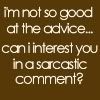


No comments:
Post a Comment